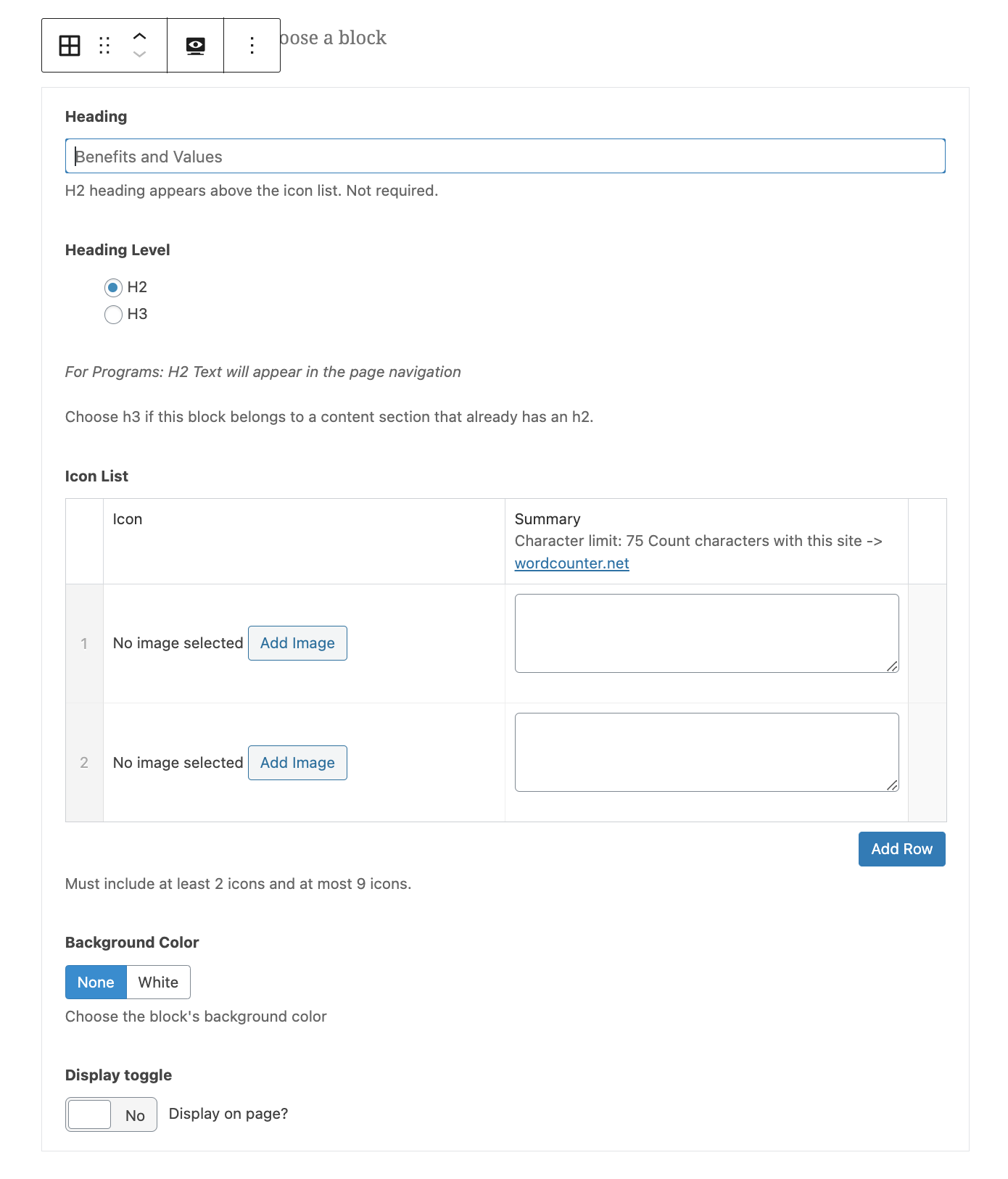The Icon list block lets you add up to 9 icons to a page or post, each with a summary of up to 75 characters, to describe benefits or values.
Available on:
- Default template
- Top-level template
- Program pages
- Events
- Blogs
- Student Success Stories
You can add the following:
- Two to nine icons:
- Select from approved icons in the media gallery
- Each icon must have a summary up to 75 characters long. Please use this site to count your characters https://wordcounter.net/character-count
- A heading: H2 or H3 heading level
- On program pages, the H2 heading will appear in the sticky navigation
- Add a white background to create more contrast on a page!
Examples
-
True Ivy League experience
-
Interactive learning in a collegial setting
Icon list with white background – h3
-
True Ivy League experience
-
Interactive learning in a collegial setting
-
Taught by Harvard-affiliated instructors
The Course Experience
-
True Ivy League experience
-
Interactive learning in a collegial setting
-
Taught by Harvard-affiliated instructors
-
Learn to communicate clearly and diplomatically on complex topics
The Course Experience
-
True Ivy League experience
-
Interactive learning in a collegial setting
-
Taught by Harvard-affiliated instructors
-
Learn to communicate clearly and diplomatically on complex topics
-
Typical class size is 12-18
-
Tackle challenging problem sets, delve into complex articles
-
Deliver presentations on your own research day
-
Rigorous courses without the pressure of letter grades
-
2-4 hours of homework each day
In the editor
Make sure to turn the display toggle on to make the Icon List block visible on your page or post. A new block will always be toggled off by default.