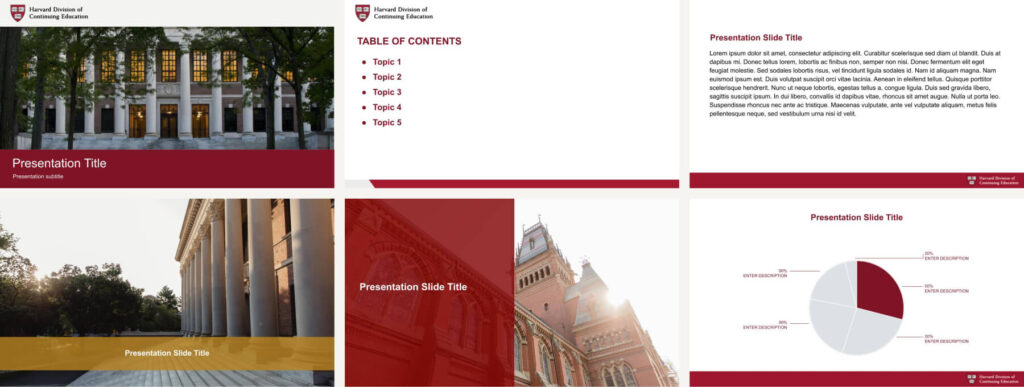On this page:
Logos
A consistent lockup will unify the different identities. Stack the school name above Harvard Division of Continuing Education in a font consistent with the Harvard type treatment.
Letterhead
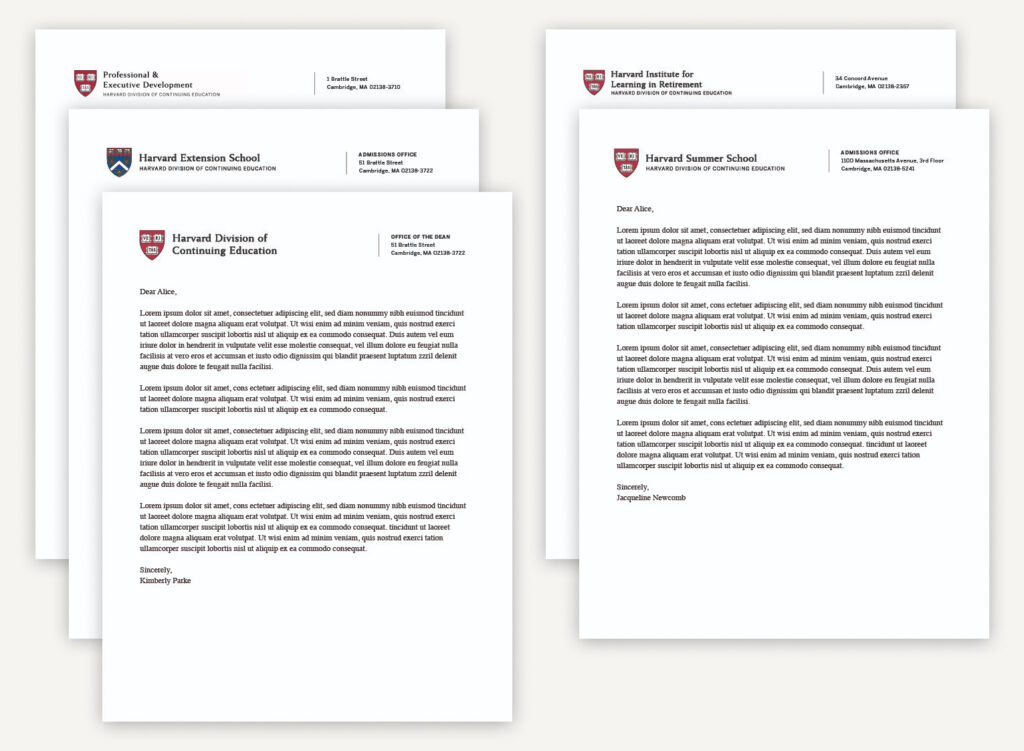
Example of Outdated Letterhead

An example of an old letterhead—please note that it should not be used.
Business Cards

Email Signature Guidelines
Using consistent email signatures for email accounts is an opportunity to create brand alignment while relaying relevant contact information. In addition, consistent and clear email signatures present a professional appearance for conducting business through email.
These are recommended guidelines for all members using a Harvard Division of Continuing Education email account.
Email Signature
Name (pronouns – optional)
Title
Office/Department
School Name if applicable (Link to school website)
Harvard Division of Continuing Education
Address | City, State, ZIP (Optional)
Phone: XXX-XXX-XXXX
Email: xxxxxxx@fas.harvard.edu
Follow us: Facebook | Instagram | LinkedIn
Example Signature:
John Smith (they, them, theirs)
Marketing Manager
Office of Marketing & Strategy
Harvard Extension School
Harvard Division of Continuing Education
1 Story Street | Cambridge, MA 02138
Phone: 617-555-1234
Email: johnsmith@fas.harvard.edu
Follow us: Facebook | Instagram | LinkedIn
Guidelines
Avoid images, logos, and vCards.
Most email clients process these as attachments or block them by default. So, if you include these in your signature, your email recipients won’t know when you send a real attachment and when it’s just your email signature.
Less is more.
Email signatures should be under 8 lines. If you feel you need to add more information, use pipes (|) to separate components adding two spaces between content and pipes. Also, refrain from using quotes or epigraphs in business communications to keep the message professional.
Font
Use 11-point San Serif which is a standard font on both Mac and PCs and works in all email clients. Non-standard fonts and HTML may not translate across email clients. Avoid using bold, italics, different colors or sizes of fonts.
Social Media
Promote the main accounts on Facebook, Instagram, and LinkedIn. Remember that using links is preferable to images or logos.
Color
Dark grey is preferable and consistent with the brand color palette.
Virtual Backgrounds
Harvard Division of Continuing Education
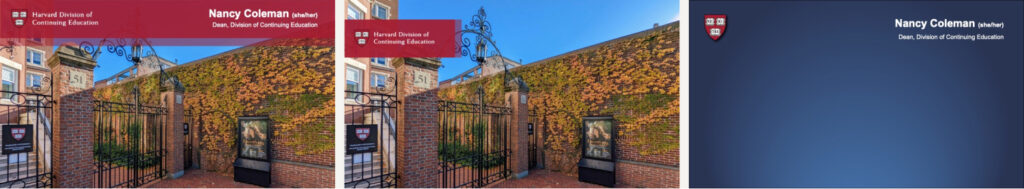
Harvard Division of Continuing Education 50th Anniversary

Harvard Extension School

Professional & Executive Development

Harvard Summer School
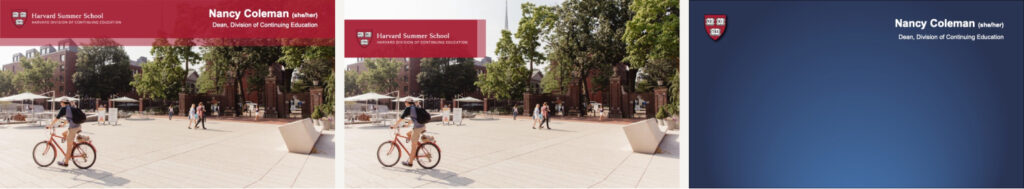
Harvard Institute for Learning in Retirement

PowerPoint Template